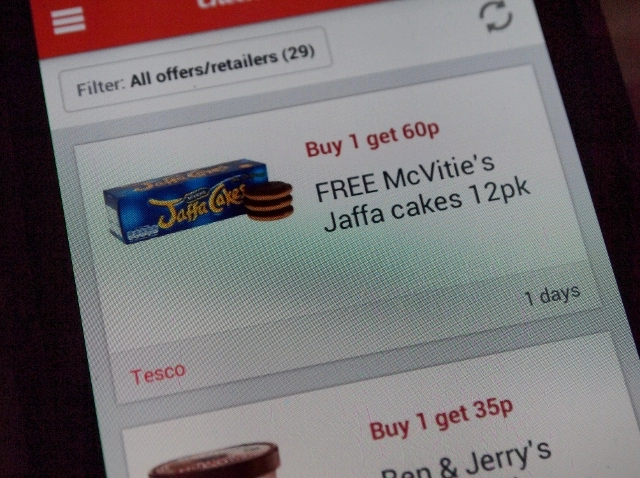Technology
January Sales Haul
0Hi everyone!
I hope you all had a fantastic Christmas. Mine was spent at home with family, which is just how I like it.
After a few days of relaxing, and purposefully avoiding the first crazy days of the sales, I spent yesterday and today doing a bit of shopping. Luckily the shops weren’t too busy, and though I didn’t go mad, I managed to get quite a few items that I’m really pleased with. Here are most of them…
Primark Biker Jacket – Was £23.00, Paid £10.00
Primark Dressing Gown – Was £12.00, Paid £5.00
George Penguin Fleece – Was £16.00, Paid £8.00
Primark Black Bag – Was £6.00, Paid £3.00
Primark Green Bag – Was £6.00, Paid £3.00
New Look Boots – Was £27.99, Paid £14.00
New Look Shoes – Was £11.99, Paid £4.00
Samsung Galaxy Tab 3 7″ – Was £139.99, Paid £79.00
I bought a few other things in the sales which aren’t pictured, including a pair of gloves for £2.00, some Christmas decorations reduced from £3.00 to £1.00, a diary for £1.99 (down from £7.00) and a Vax hoover for £45.00, reduced from about £70.00. I also bought a couple of non-sale items too, namely a top and a case for my new tablet.
In total, I made a huge saving of around £90.00 in the sales this year, made all the better by the fact that a few items were paid for using vouchers that I got for Christmas.
What did you get in the sales?
Naomi x
Follow me on Polyvore
0After seeing loads of Polyvore sets on Tumblr and wishing I could create some myself, earlier this week I took the plunge and signed up. For those who don’t know, Polyvore is a website (and now app) where you can discover and shop fashion, beauty and home items that you love, and put them together in collages to create different looks.
Being able to browse items from all over the internet, with the ability to filter out specific items and colours, is such a great way to explore your own personal style. I’ve been finding Polyvore a great source of inspiration for future purchases and outfit combinations, and even though I can’t really afford a lot of the items I style, it gives me an idea of dupes to look out for on the high street! Also, I’ve mostly been using Polyvore on my phone via their app, and it’s so much fun, and a brilliant way to pass the time when waiting for the bus or travelling.
To give you an idea of what I’m talking about, here’s one of my recent sets, which has a suitably summery theme, but still makes the most of my favourite clothing colour – black!


£275 – luisaviaroma.com

£160 – anotherlove.com.au

yoox.com

£195 – yoox.com

£5.29 – amazon.com

£8.24 – 80spurple.com
If you’re already a Polyvore user, please comment below with your username so I can follow you! Also, if you want to view my page or follow me, click here. As usual, my username is bewitchery.
Naomi x
Takeaway.com
0I was recently offered a £10 voucher in exchange for a review of takeaway.com, and on Monday after a nice relaxing day, my fiancé and I decided to use the voucher to order pizza.
The takeaway.com website is really simple to use, and is pretty much foolproof, as you are guided through a four stage ordering process. On the homepage you are met with a text box for you to enter your postcode, and once you hit search you are given a list of takeaways that are registered on the site, and which deliver to your home. My postcode brings up 34 results, and you can choose which type of cuisine you specifically want, so there are plenty of options to choose from. There’s even an option to only show vegetarian takeaways, which for veggies like me is particularly useful!
Once you’ve made your choice (we went for a local pizza place we’d never tried before called Tushba Pizza), you are shown the full menu for the takeaway, including any meal deals or special offers, as well as delivery costs, the minimum amount for delivery, and the payment methods they accept.
Tushba does buy one get one free on all pizzas, which is great as it meant my carnivorous fiancé could have a meaty option whilst I settled for their vegetarian pizza. We also ordered a large portion of chips to share, and the whole lot came to just under £14. To add items to your order, you just hit the ‘+’ symbol next to the item, which then lets you choose how many you want of each thing. Then, when you’ve added everything you want, you can submit your order.
The next and final page is where you enter your delivery address and payment details, and you can also pick a time for your order to arrive (we opted for asap as we were very hungry!), plus any ‘remarks’. I assume this is where you tell them if your doorbell is broken or which buzzer to press, but you could always ask them to draw a face on your pizza box or something…
The whole ordering process only takes a few minutes, and is incredibly fuss-free, so you can just sit back and relax and wait for your feast to arrive! Our order arrived in about half an hour which is pretty good timing. The food itself was hot, looked amazing and tasted delicious. The portions were also very generous, so much so that I couldn’t eat all of my pizza in one go so I had a cold pizza lunch the next day – yum!
Overall, our experience with takeaway.com was a positive one, and we’d definitely use the website AND Tushba Pizza again.
Naomi x
*I was given a £10 voucher on behalf of takeaway.com to review the takeaway.com website. All opinions expressed are honest and my own.*
CheckoutSmart App
4As my regular readers will know, I’m always looking for new ways to save money (I am saving up for a house after all!), and I recently came across a brilliant app that lets me do just that, whilst still enjoying good food. CheckoutSmart makes ‘your supermarket shop more rewarding’, but rather than giving you coupons, it gives you money back on branded and own brand products that you’ve already bought.

The app basically consists of a list of offers on featured items which, if you buy them, you can then get a certain amount of money refunded to you via the app. To get the refund, all you have to do is select the supermarket you shopped at (Tesco, Asda, Morrisons, Sainsbury’s, Waitrose, Aldi or Lidl) and the date you were there, choose the offers you want to use, and then photograph your receipt. Once the photos have uploaded, you then submit your claim and wait for your account to be credited! In my experience, this can take everything from a few hours to a few days. Then, once you have at least £5 in your CheckoutSmart account, the money can then be transferred to you via PayPal or into your bank account.
I know what you’re thinking, sounds a bit dodgy… But no! I’ve used this app myself several times, and it is completely safe. I chose to have my balance transferred into my bank account, and all the app asks for is your sort code and account number, and the payment was made the following Thursday (payments are always made on Thursdays). Each transfer does incur a fee of 5%, but that’s only 25p off of every £5, which isn’t much really.
The variety of offers is really impressive too. They seem to be updated almost daily, and there’s a wide range of items to choose from, with everything from fruit and veg, bread and milk, and alcohol, to chocolate and ice cream, cleaning products, and even baby items. Admittedly, you only get a little bit back on most items – 10p here and 20p there – but trust me, it soon adds up, especially as a lot of the featured items are weekly basics. For instance, this week you can get 20p back on 4 pints of milk, 20p back on a bag of potatoes, and 30p back on yoghurt, amongst other things!
My favourite offers though are the freebies. Every now and then an offer will pop up that gives you the full amount back on certain items, so once you’ve made your claim you’re essentially getting them for free! Last week I got a big bottle of Volvic flavoured water and a little box of Cadbury chocolates, and today I got a free box of McVitie’s Jaffa Cakes. Such a great way to treat yourself, and everyone knows free food tastes better!
Now that I’ve started to use CheckoutSmart, I’m even going to use it to plan my weekly meals around, as a lot of the items featured could be put together to make a meal. This week, for example, you can get 20p back on Uncle Ben’s chilli sauce, 15p on Napolina kidney beans, 20p on supermarket own brand basmati rice, and 20p back on both onions and peppers. Veggie chilli anyone?
To grab this app for yourself and get saving, you can download it from the App Store or Google Play for free.
What do you think of CheckoutSmart? Will you be using it?
Naomi x
Ozeri Precision II Digital Bathroom Scales
0About three years ago I made a couple of changes to my lifestyle (namely eating healthier and exercising more), and consequently lost three stone in weight over the healthy time span of about two years. Since then, though I don’t weigh myself obsessively, I do like to check my weight every now and then, mainly because I want to maintain my weight and make sure I’m not losing any more! So, when I was offered a set of Ozeri Precision II Digital Bathroom Scales to review I happily accepted, especially as my previous set had recently broken!
To look at, the Ozeri scales aren’t anything special, but the design is nice and modern, and the tempered glass top is a lot better quality than the typical white plastic sets of scales you often see. They are also slim and, though weighty, aren’t too heavy, so they’re also easy to store. The scales run on four AAA batteries, which is handy as they’re easy to get hold of, unlike my last set which used one of those flat silver batteries that aren’t always easy to find.
Perhaps the most important aspect of a set of scales is their accuracy, and these are incredibly accurate. I even tested them alongside my mum’s bathroom scales! I weighed myself three times on each to compare the readings, and on my mum’s I was given three slightly different readings, whereas on these I got the same reading every time. I think this is down to the four high precision GX sensors that the scales boast, as they can weigh up to 440lbs/200kg, in 0.2lb/0.1kg increments, so they’re extremely precise.
You can also change the units that the scales measure in, from pounds to kilograms to stone, using a small switch on the back. I personally weigh myself in stone, but it’s always handy to have the other two options there, especially if you want to weigh your suitcase before going on holiday to check you’ve not gone over your baggage allowance!
The screen on the front of the scales is a nice size, has a blue back light, and the digits are large so they’re easy to read. A bonus for anyone who doesn’t have the best eyesight. It also switches itself off automatically to help conserve battery life.
Overall, the Ozeri Precision II Digital Bathroom Scales are a quality set of scales and they do everything you’d want them to do. They’re robust, accurate, low maintenance, and easy to read, and are well worth the £18.95 they cost. If you’d like a set for yourself, they’re available on Amazon.
Naomi x
*These Ozeri Precision II Digital Bathroom Scales were sent to me for review purposes. All opinions expressed are honest and my own.*
Ozeri 4×3 Motion Digital Pedometer
0One of my favourite keep fit activites is walking, and I always like to track my progress using a pedometer. However, every pedometer I’ve ever used has been cumbersome, noisy, and so basic it barely even worked. That was until I recently discovered the Ozeri 4×3 Motion Digital Pedometer, which does so much more than just count your steps, and now comes with me wherever I go!
This little gadget is a lot more sophisticated than your average pedometer as rather than clicking and only working when it moves up and down, it uses a 3D Tri-Axis Sensor, meaning it can sit at any angle or position along a Y, X or Z axis, and still work. Also, it not only records your steps, but also your distance, speed, the number of calories burned and the amount of time you’ve been walking for.
There’s a set-up option on the pedometer which allows you to set the date and time, but also your weight and stride distance. Using the latter two pieces of information, the pedometer is then able to calculate how far you’ve walked and how many calories you’ve burned depending on your weight, and every single time it does so it gives the same result as the MyFitnessPal app that I use on my phone, so it’s really accurate. It’s also easy to look back through your recorded data – you just press the mode button to scroll through today’s results, or the up and down arrows to check through the last seven days.
Unlike a lot of pedometers, the 4×3 is completely silent, and comes with a detachable neck strap so you can wear it around your neck if you so desire. However, its ultra slim design means it can sit in your pocket without looking or feeling too bulky, which is how I prefer to carry mine as it’s more discreet.
The pedometer has a few other useful features too, such as a blue backlight for night viewing, a sports timer, a clock and a calendar, and it automatically goes into sleep mode if you’ve stopped walking for thirty seconds or more. This helps to save the battery life, but also prevents it registering any other movements or vibrations as steps, which is handy.
My only issue with the Ozeri 4×3, and it’s a small one, is the colour. Though I like yellow, it wouldn’t be my first choice and I’d like to see a few other colour options be introduced. A purple one would be nice! But that’s only a tiny, insignificant quibble about an all-round brilliant pedometer that does what you want it to, and much, much more.
The Ozeri 4×3 Motion Digital Pedometer is available on Amazon UK and costs £15.95, which is a £16.61 saving on its RRP!
Naomi x
*This Ozeri 4×3 Motion Digital Pedometer was sent to me for review purposes. All opinions expressed are honest and my own.*